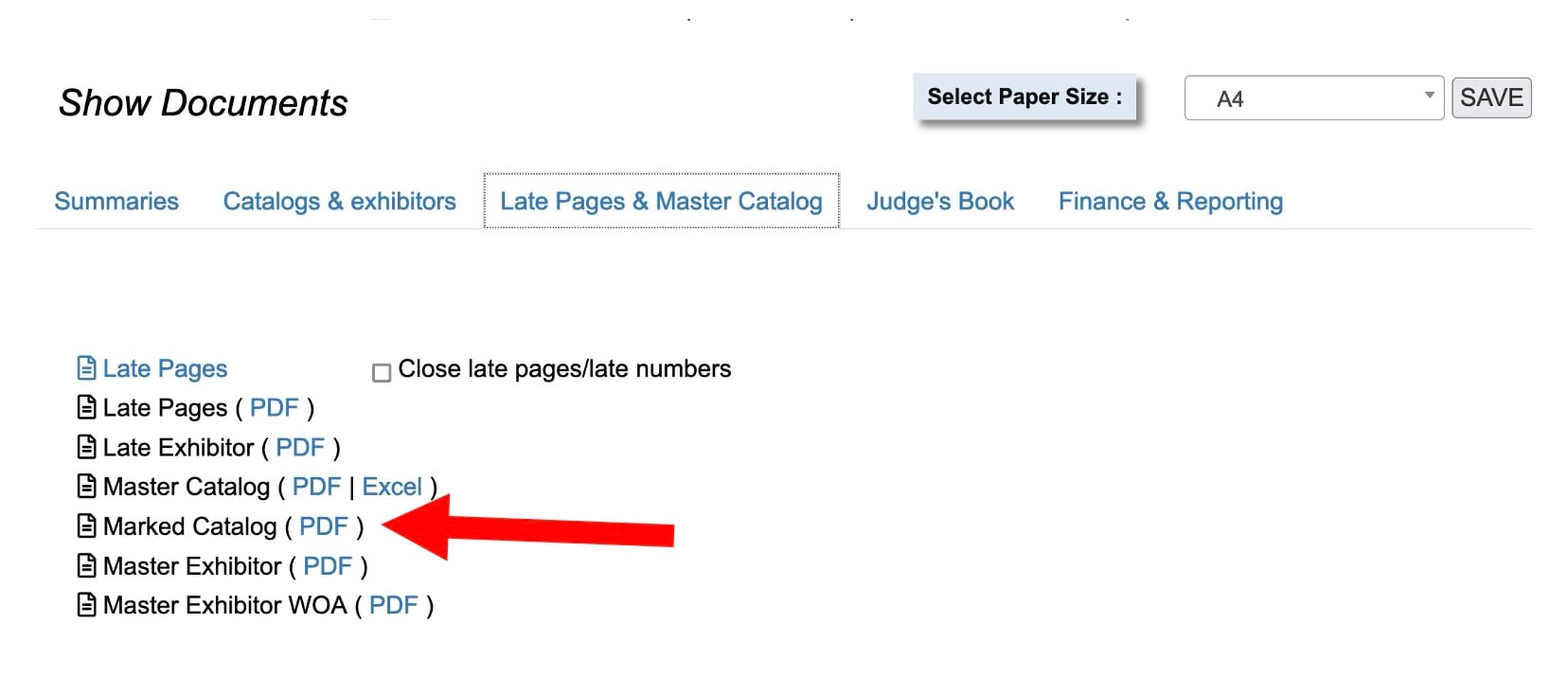1. Find the show on the show calendar.
2. Click on the Entry Clerk View icon
3. Select Show Documents
4. Select "Late Pages & Master Catalog"
5. Select the "Marked Catalog"
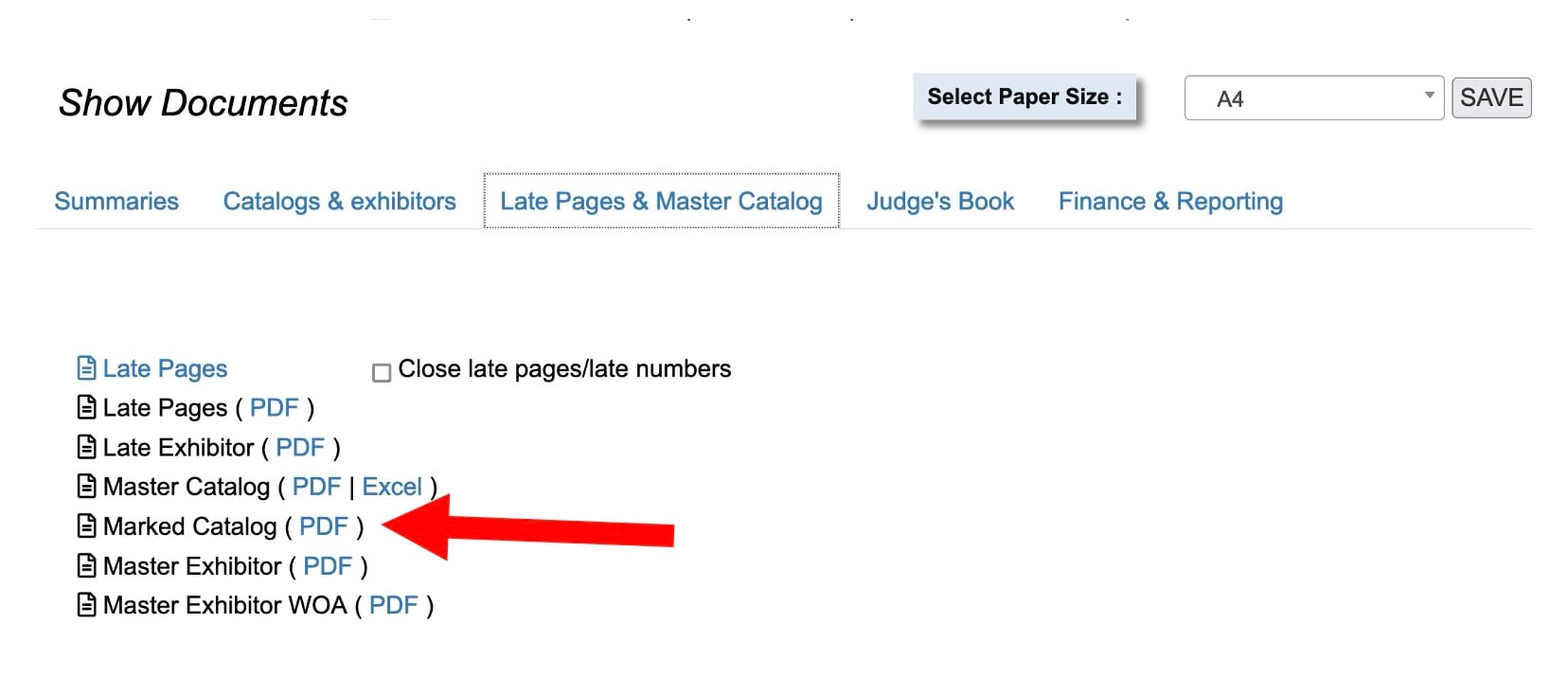
1. Find the show on the show calendar.
2. Click on the Entry Clerk View icon
3. Select Show Documents
4. Select "Late Pages & Master Catalog"
5. Select the "Marked Catalog"