If your accounts are linked, you will see a button that says “Fetch Cat Data from TFMS” on the Add/Edit Cat forms in TOES. You can now use this button to retrieve all the data for your cat so that you don’t have to retype it into TOES. Click the button, check if you are happy with the results, and save.
To add a new cat to TOES:
- Go to “My TOES” and then click on “My Cats”.
- From here click on “Add New Cat”
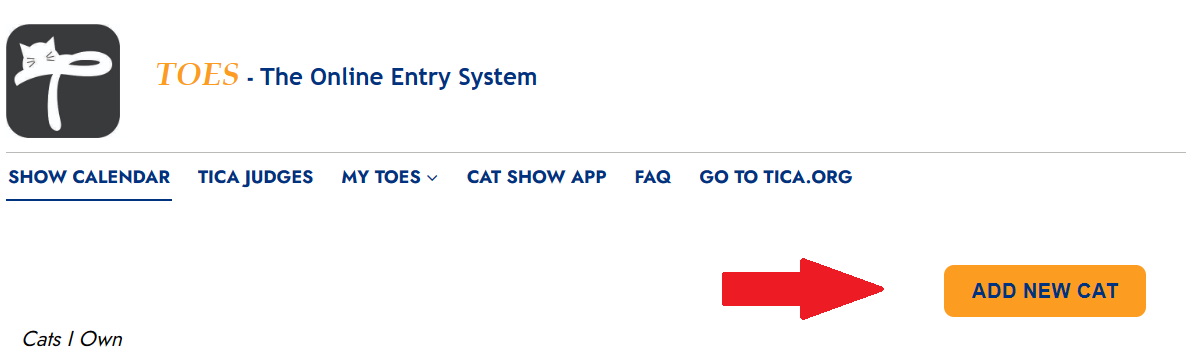
- Go to the “TICA Registration Number” field and in the box, click on the word “Pending” and enter the TICA registration number from TFMS for the desired cat.
- Locate the "fetch cat data from TFMS" button, positioned to the right of the registration number box.
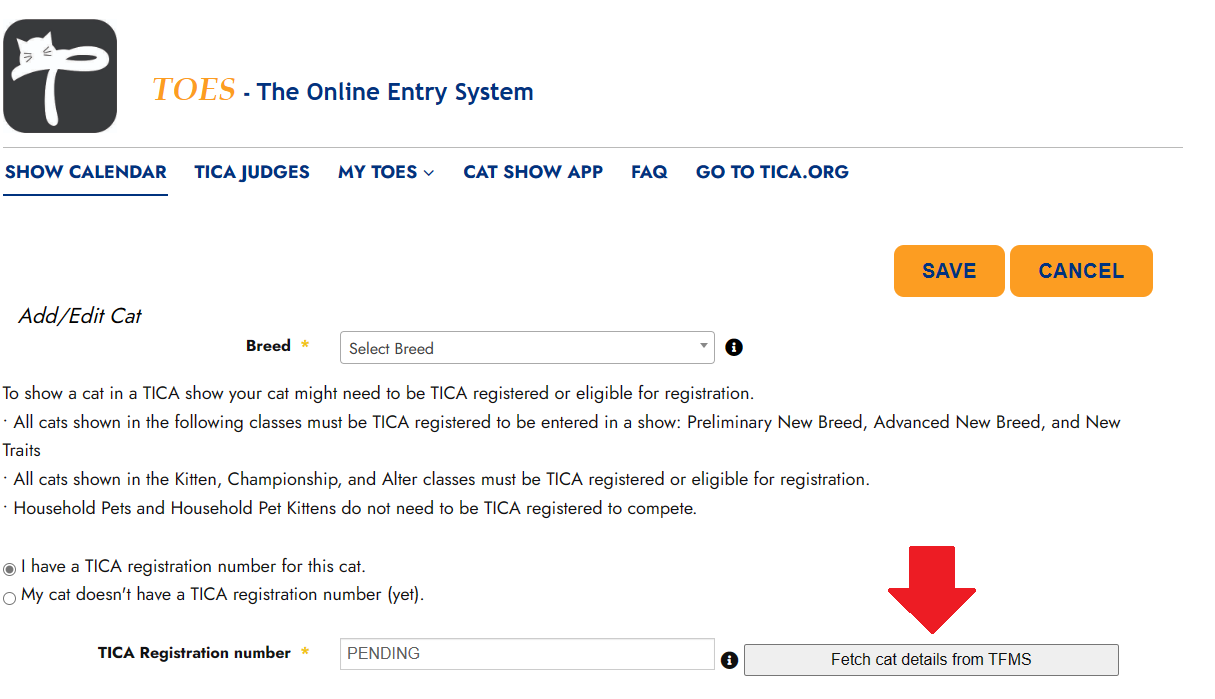
- You should see all of the data has been imported from TFMS to TOES for that cat. This process will need to be repeated for each subsequent new cat added into TOES.











